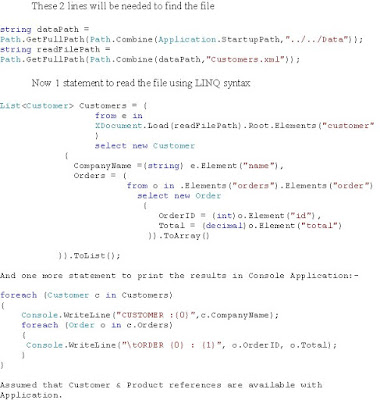Windows Install/Uninstall Error :-Error 1327 : Invalid Drive Z
The error occurs while installation / uninstallation of Microsoft softwares like Office,SqlServer,VisualStudio in Windows OS. It may happen because of number of reasons. It may look for an entry in Windows registry which looks for an invalid drive, which may be created while installation of some other product. One solution is to check registry values for incorrect Data field. To resolve this behavior we can enter correct value data for register key. In Registry Editor locate Registry Key in following folders:- HKEY_CURRENT_USER\Software\Microsoft\Windows\CurrentVersion\Explorer\Shell Folders HKEY_CURRENT_USER\Software\Microsoft\Windows\CurrentVersion\Explorer\User Shell Folders HKEY_LOCAL_MACHINE\SOFTWARE\Microsoft\Windows\CurrentVersion HKEY_LOCAL_MACHINE\SOFTWARE\Microsoft\Windows\CurrentVersion\Explorer\Shell Folders HKEY_LOCAL_MACHINE\SOFTWARE\Microsoft\Windows\CurrentVersion\Explorer\User Shell Folders If any Key has invalid Drive Entry, Right click on the Entry & change In